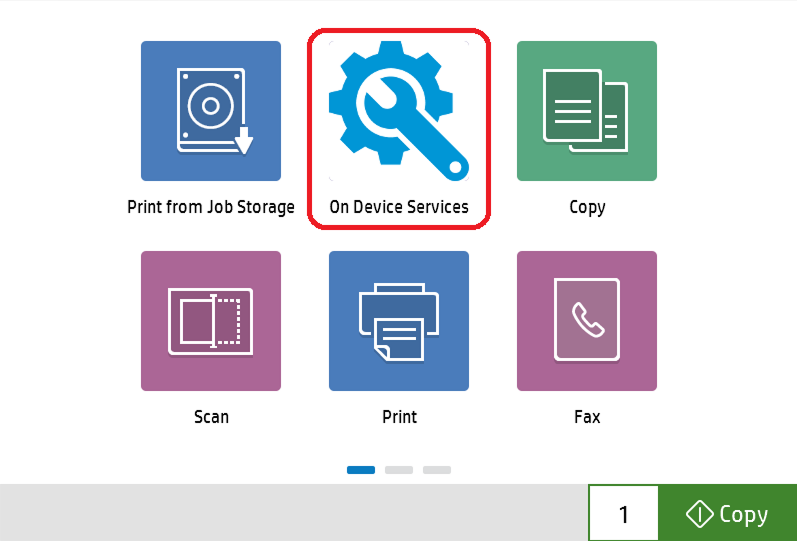
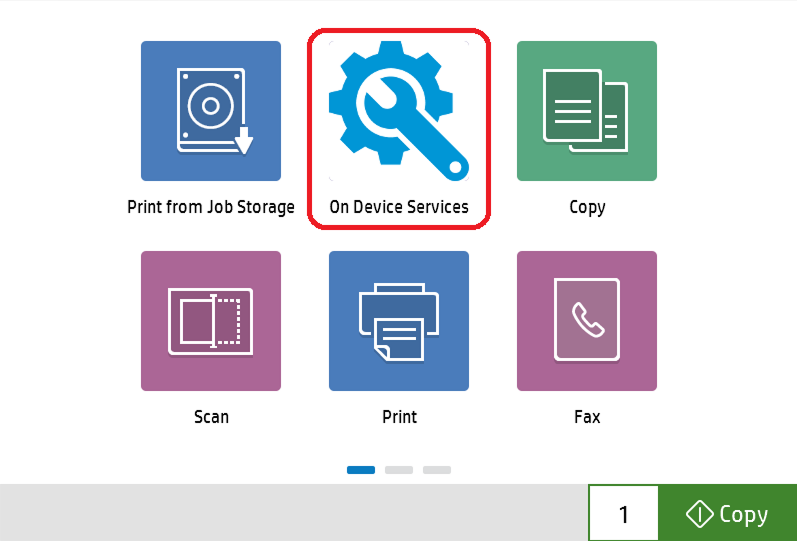
HP's Print Design division creates and handles workflows for HP Printers, specifically focusing on control panel touch screens. The existing touch screen interfaces across small, medium, and enterprise printers lacked intuitive user workflows, making it challenging for users to efficiently access features like Print, Scan, Fax, wireless connectivity, and troubleshooting tools.
As the UX Designer, I led the creation of comprehensive UX workflows for touch screen control panels across HP's entire printer portfolio, ensuring seamless user experiences regardless of printer size or complexity.
UX/UI Designer(Mphasis)
Information Architecture, Site Map, Wireframes and Prototypes
Axure RP (Primary), Microsoft Excel for IA documentation, and collaboration tools
HP's printer control panels presented multiple usability challenges that impacted user efficiency and task completion rates across their diverse printer portfolio.
This project followed HP's established research methodology, leveraging extensive user research conducted by HP's dedicated User Research team. The research insights were gathered through prototype testing, user behavior analysis, and task completion studies across different printer types.
The User Research team conducted comprehensive testing focusing on:
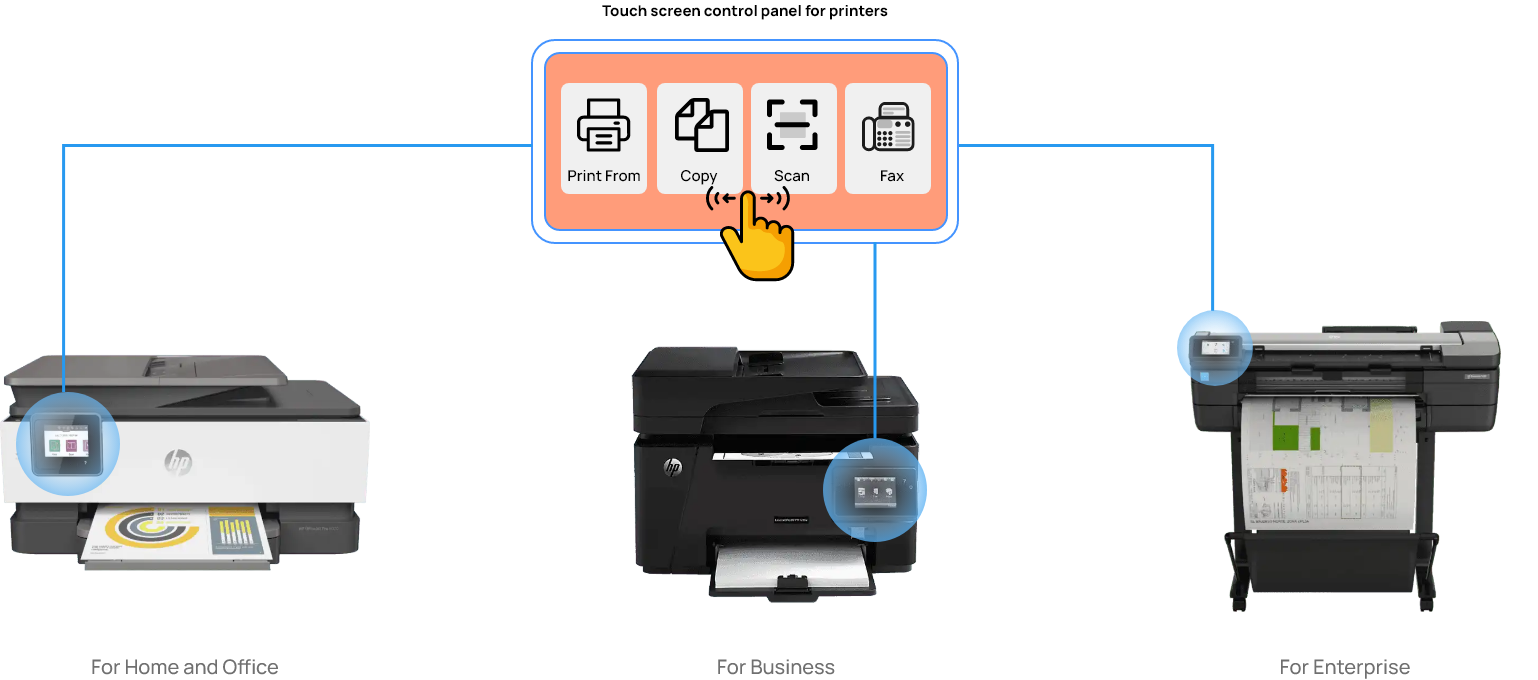
I focused on creating a unified workflow system that could scale across HP's entire printer portfolio while maintaining consistency and usability. The design approach centered on understanding printer domain knowledge and translating complex technical requirements into intuitive user experiences.
Based on HP's research insights and business requirements, I designed a system that was:
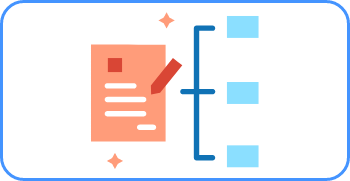
The Business Analyst conducted Agile workshops to review and discuss each user story in detail with the team before development began. I actively participated in these sessions, and once the user stories were clearly understood, I proceeded to design the corresponding UX flows.
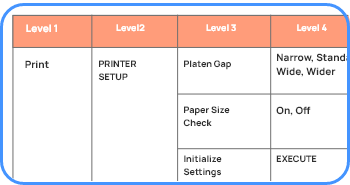
The Information Architects team forms the backbone of HP’s print design team, dedicating extensive time to refining the Information Architecture (IA), which is updated bi-weekly. They maintain the complete IA in a detailed Excel sheet, outlining each hierarchy level. I regularly collaborated with the IA team and contributed to redesigning the taxonomy and Information Architecture, alongside implementing key interaction design improvements for the project.
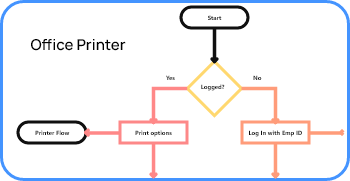
Task flows were a key deliverable in the Axure RP file provided to the Firmware team. I created these task flows as separate slides within Axure RP, based on specific features like Tools, Maintenance, and Troubleshooting. The Firmware team referred to these flows during workflow implementation to ensure alignment with the intended user experience.
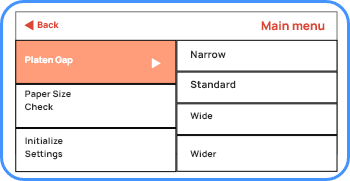
The UI Pattern team developed a comprehensive pattern library in Axure RP, informed by research from the User Research team, Information Architects, and printer types. Each pattern was validated through prototype simulations tested with real users by the HP printer team. I referred to the IA documentation and utilized these patterns to create UX workflows in Axure RP, ensuring responsiveness across small (XS), medium (MD), and large (XL) printer screen sizes. When exporting the workflows, all three screen sizes were included, with UI patterns dynamically adapting to each screen dimension.
Delivered comprehensive Axure RP workflows exported as HTML simulation files to the Firmware team. The workflows included detailed task flows, screen size variations, and interaction specifications for implementation within the .NET and C# printer software framework.
The redesigned workflows were implemented across HP's printer portfolio and released to market in phases. The unified approach reduced development complexity while improving user satisfaction across small office, business, and enterprise printer segments.